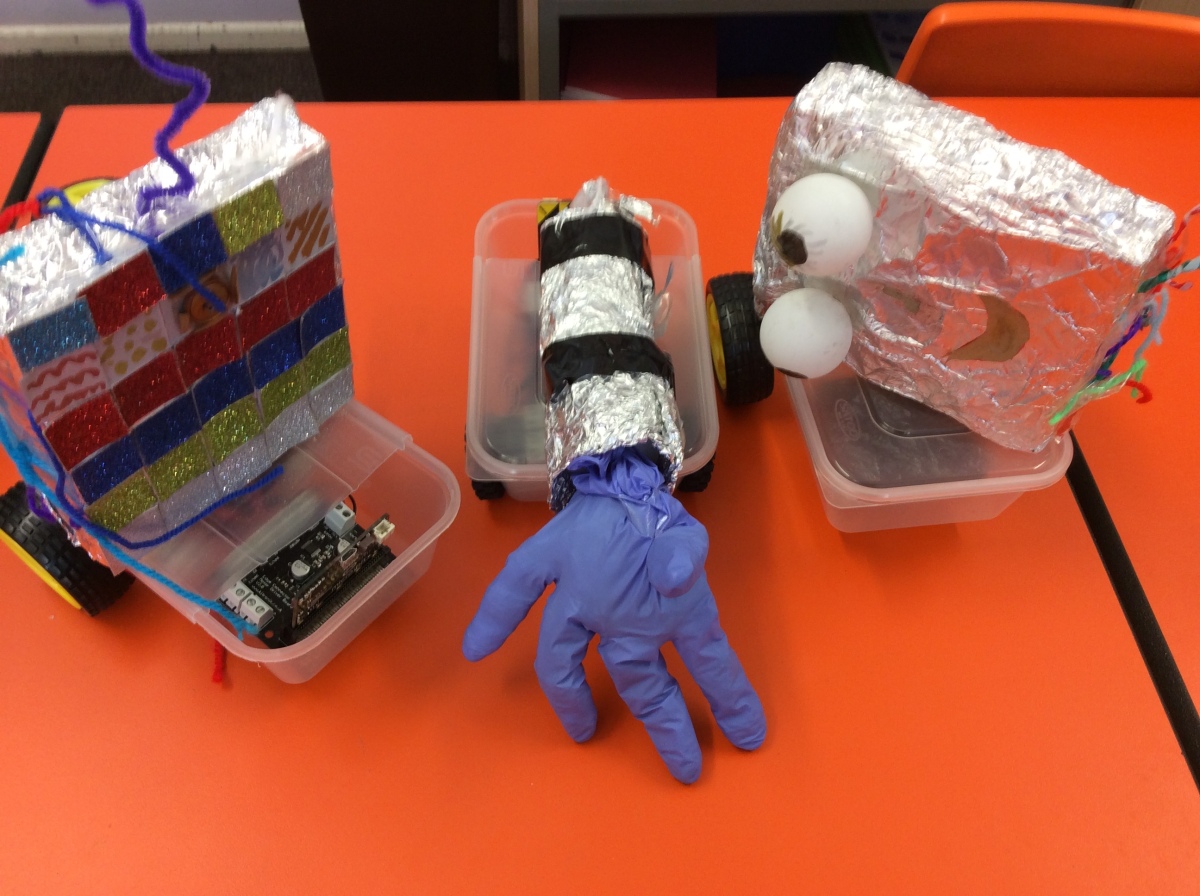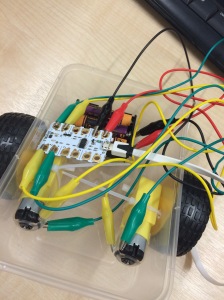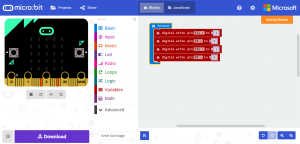I am delighted to announce that, along with my Head Teacher, Debra Bailey, I will be leading a new primary focussed CAS hub in Leicester. Computing At School
(CAS) is a great organisation that aims to promote the teaching of computer science at school. Membership of CAS is open to everyone, and is very broad, including teachers, parents, governors, exam boards, industry, professional societies, and universities.
A CAS hub is a meeting of teachers and lecturers who wish to share their ideas for developing the teaching of computing in their schools, their classrooms and their community. It is a meeting of like-minded professionals with the general objective of supporting each other and the specific aim of providing (at least) one idea that can be taken and tried in the classroom. These meetings provide:
- the opportunity for teachers to meet in a relaxed and informal atmosphere
- to share ideas and resources
- to receive training, and
- to gain mutual support from discussing teaching methods with colleagues.
The launch of the CAS Leicester North Primary hub will take place on Wednesday 26 November 2014, from 16:00 – 17:30 at Rushey Mead Primary School, Leicester. The event is free and all you need to do is sign up online for a ticket. We are very excited to have one of the best Primary CAS Master Teachers of Computing , Phil Bagge, giving a presentation by Skype. Phil is a fantastic teacher of computing and delivers inspiring training on Scratch and other areas of the computing curriculum. I attended one of his Scratch courses recently, and was really impressed by the way he made sure that we knew the common misconceptions children could have and how we could deal with them in our teaching. His massive range and depth of experience in teaching computing lessons really shines through. His resources are all available online and provide an excellent way into teaching the computing curriculum with confidence.
CAS Leicester North Primary hub launch meeting programme
16.00 – 16.15 Introduction and Welcome – What is CAS? Why you should join us?
16.15 – 16.45 “How searching the Internet is just like asking your mum where you left something.” – Phil Bagge, CAS regional coordinator, has a strange but remarkably accurate approach to explaining to primary pupils how web searches work. Will your searching experience be the same after his talk?
16.45 – 17.00 refreshments
17.00 – 17.20 Where does the Internet come from? a practical hands-on activity to use children to demonstrate how the Internet works by Jo Badge, Computing Lead Teacher, Rushey Mead Primary School.
17.20 – 1730 Evaluation and future CPD
This will be a great opportunity to meet other primary teachers and computing subject leaders locally and share some of the ways that we are beginning to implement the new computing curriculum (there will be tea, coffee, biscuits and hopefully cake on offer too!). I hope you will be able to join us!
Online registration for the launch meeting is now open (and it’s free!).